A tool window whose State property is set to Mdi is considered to be in an Mdi state. By default, these tool windows will be displayed as independent MDI-child forms (see Figure 1); however, if a tabbed-MDI manager is present, the tool windows will be displayed as tabbed-MDI forms (see Figure 2).
The parent form's (dock-host) IsMdiContainer property must be set to true in order to support Mdi tool windows.
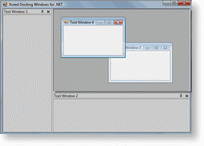 Figure 1: Independent MDI-child forms (no TabbedMdiManager) |
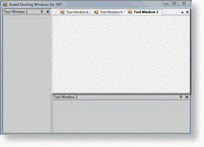 Figure 2: Tabbed-MDI (with TabbedMdiManager) |
MDI Tool Windows vs. MDI Forms
Tabbed-MDI managers manage MDI-child forms; however, if MDI tool windows are present, they will also be handled by the tabbed-MDI manager and displayed as tabbed documents along with any MDI-child forms. Right-clicking on a tool window that is in an Mdi state and managed by a tabbed-MDI manager will display a menu that allows the tool window's state to be changed or move it to another tab-group (see Figure 3).
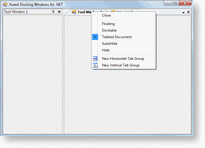
Figure 3: Tabbed-MDI tool window menu